Atlassian Jira Service Desk – Level 2 – Backend



How do I properly and systematically set up a service desk? How do I design efficient processes and define sensible service level agreements (SLAs)? For which additional use cases can I use Jira Service Desk? All these and many more questions are answered together in the Jira Service Desk Core User Training. After the training, you will receive a certificate and access to the LinkedIn group generativ:alumni, where you can ask questions that come to mind after the training and exchange ideas with other participants.
These topics are on the agenda:
- Customization and configuration of the helpdesks
- Creating and setting up new service desk processes
- Creation and configuration of different types of customer requests
- Creation of automation rules and creation of queues
- Use of service level agreements (SLAs)
- Definition of service level agreements
- Development and linking of a knowledge database
- Introduction to the templates of generativ:
- Servicemanagement
- Questions and answers on topics that have arisen
Prerequisite:
- Curiosity and presence
- You can either bring the content from the Level 1 training with you or book your appointment directly here.
Procedure:
09.00 – 09:15 Welcome
09.15 – 12:00 Morning Session
12:00 – 13:00 Lunch Break
13:00 – 16:30 Afternoon Session
16:30 – 17:00 Q&A
Organizational matters:
- You bring your laptop with Chrome or Firefox browser
- We take care of lunch and drinks
- The training is in German, English is available on request
- The training material is in English
There is only one thing that is more expensive than service in the long run, no service.
freely after John F. Kennedy